Download the modeling version of Eclipse Luna (4.4) from the Eclipse Downloads Page.

A Java 7 JRE/JDK is required for most of the Eclipse 4.4 package downloads. Make sure that the environment is well setup before running Eclipse
Click on Help / Install New Software.... Then, click on Add... and fill the wizard as follows. (The update site is https://ifml.github.io/update/site.xml)
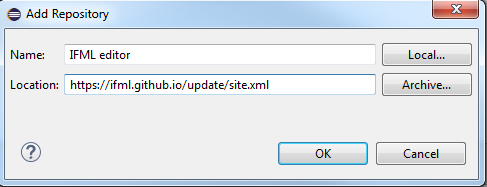
Select the plugin and click on Next
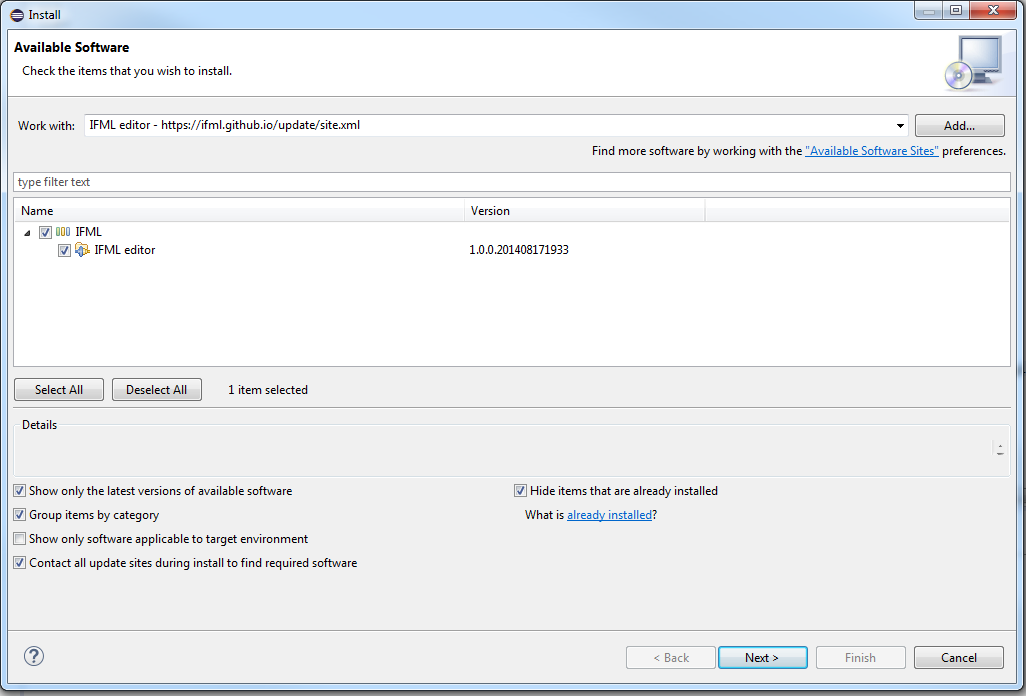
Follow the rest of the steps (license...) and reboot Eclipse.
In the Model Explorer, create a new Modeling Project.
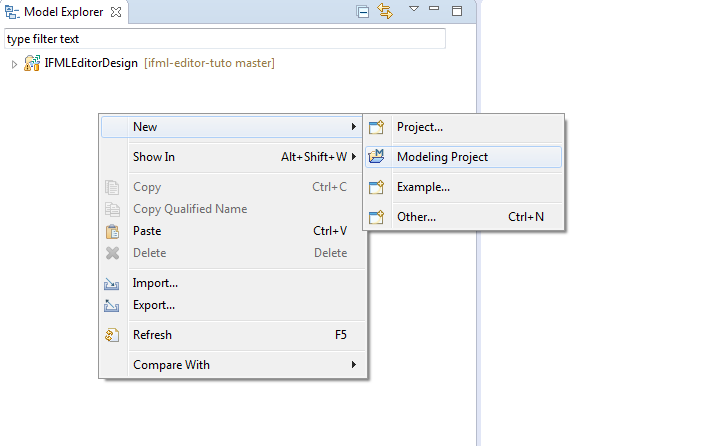
Enter a name then and finish.
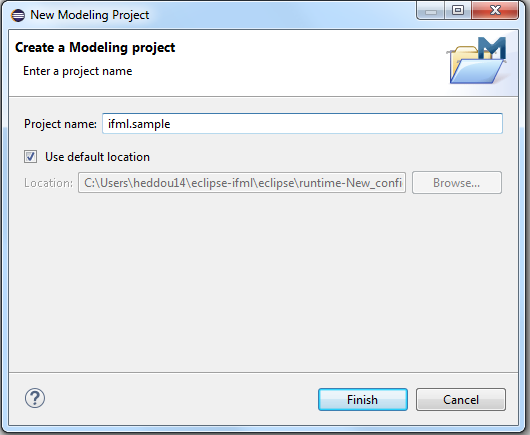
Create the folder models and import your UML model.(You can use this sample)
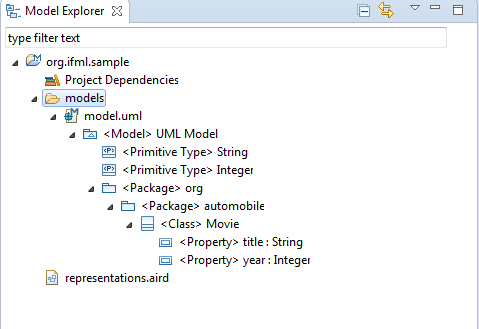
Right click on models and select New -> Other -> Example EMF Model Creation Wizards -> Core Model
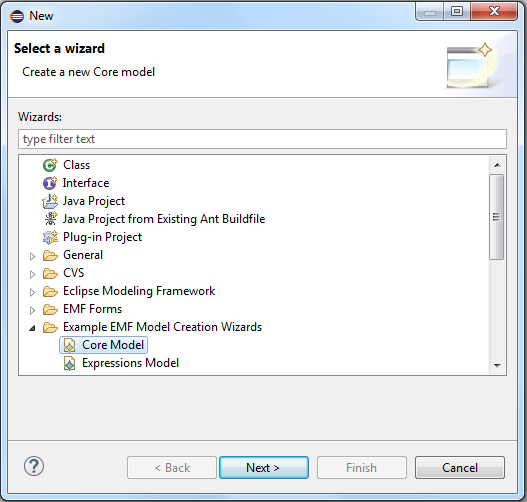
Enter the file name and click Next
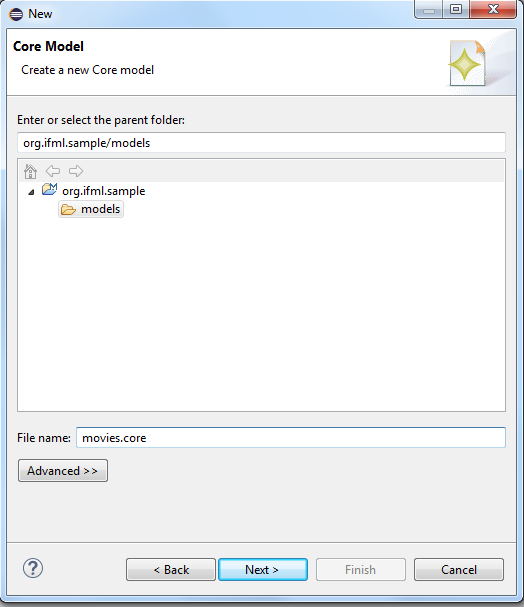
Click on Browse and select your UML model, click on OK then click on finish
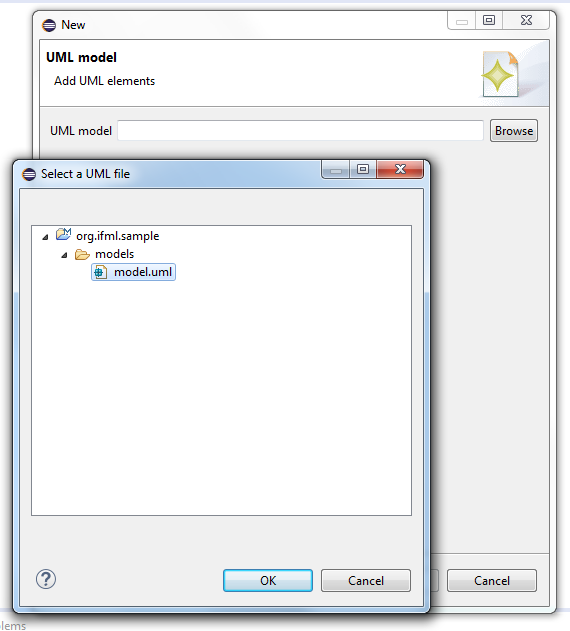
Right-click in the Model Explorer view on the Modeling project and select Viewpoint Selection.
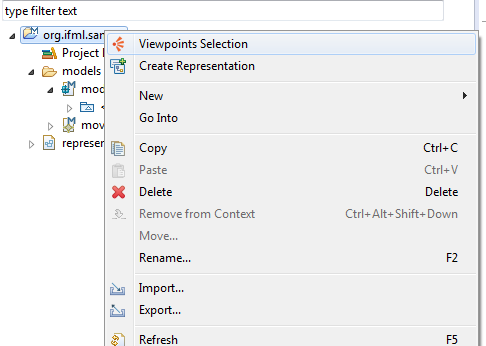
Activate the viewpoint IFML Core in order to create the representations of IFML diagrams.
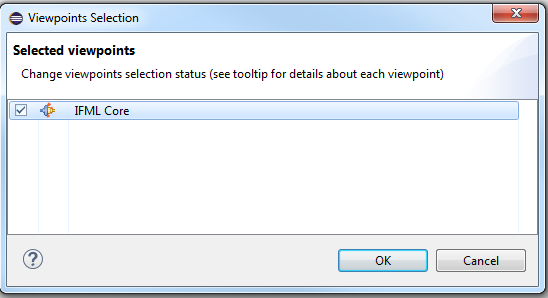
Right-click on the sample model and select New Representation / new IFMLDiagram. Choice a name for the diagram and hit OK
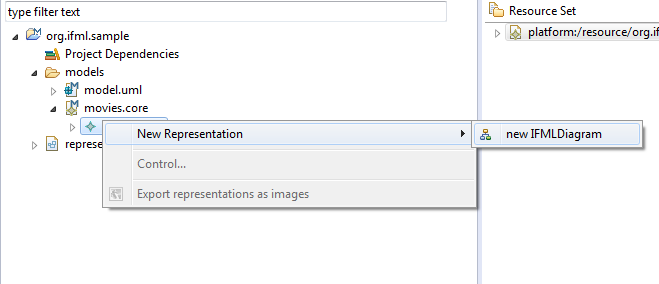
Then the diagram opens. Bellow is a diagram made by the editor, you can check this sample project from the GitHub repository under examples/org.ifml.sample
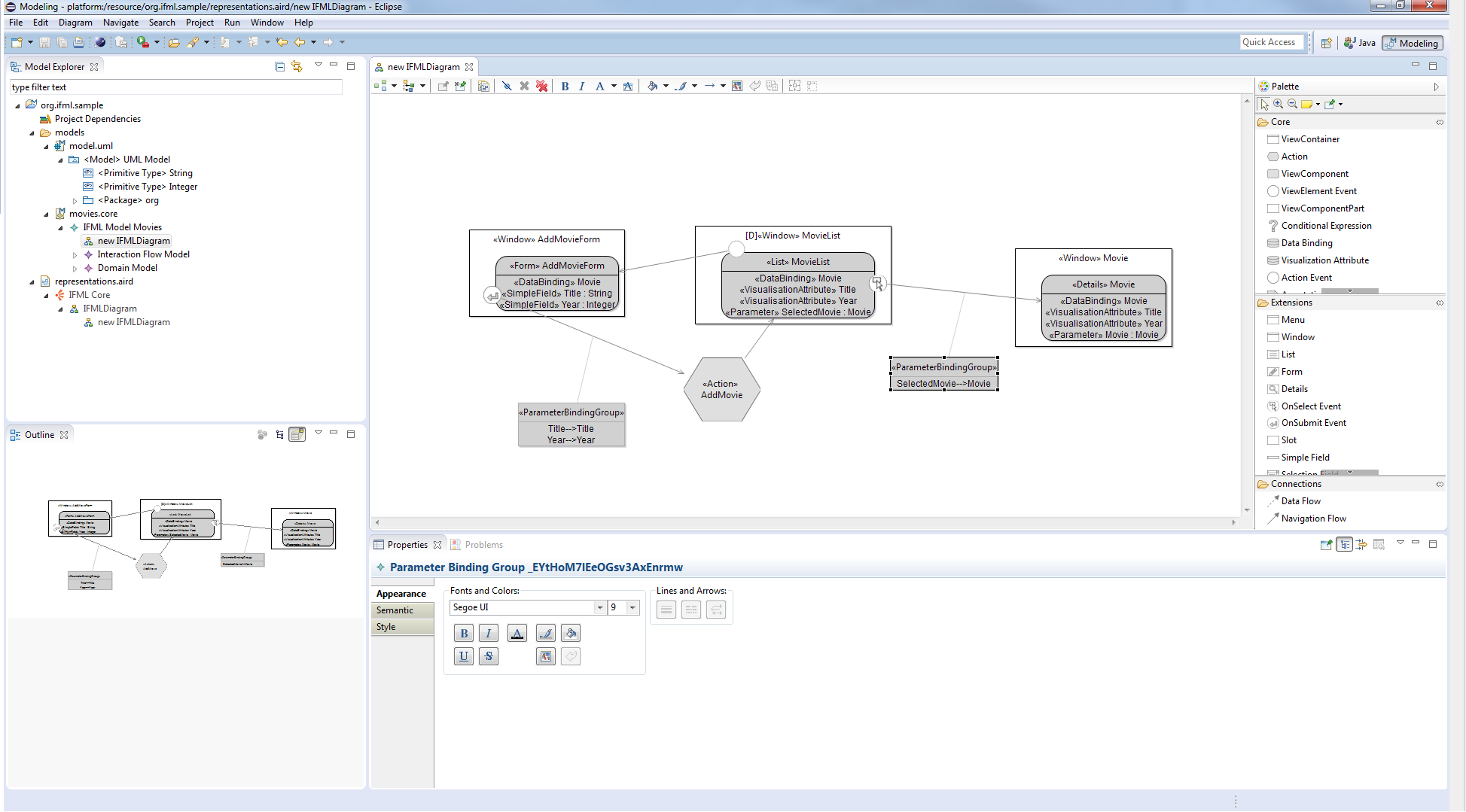
The open source IFML editor
Code licensed under the Eclipse Public License. Documentation licensed under CC BY 3.0.